BI Tool: MAP RIT Scores Student/Parent Letter
Last Month, Bruce Little & Peter Tardif from Denver Public Schools showed off their ACCESS “Can Do” Report. The report is truly an impressive accomplishment that required some serious technical skill and innovation. If you missed it, you can read all about it here. Great work Denver Public Schools!
This month, we’re highlighting a simpler, but equally useful, BI Tool report that was created by Fairfield-Suisun Unified School District in Northern California. This report does not require any SQL or fancy data adapters, and yet, the report is incredibly useful because not only does it provide valuable data in an easy-to-understand format, but it also integrates curriculum from Khan Academy and other online resources, making the data actionable. To top it off, the report also automatically adapts to the student’s home correspondence language! Read all about it below.
Please join Illuminate’s BI Tool User Community by following this link! (To participate in the forum, login to Illuminate, click your “Control Panel,” select “Illuminate Help Center,” and click on “Community.”)
If you are interested in contributing to the BI Tool Blog, please email me at: freyherme@illuminateed.net
Sincerely,
Franck Reyherme
Director of Business Intelligence Services
*****
MAP RIT Scores Student/Parent Letter
By: Christopher Albans
My name is Christopher Albans and I am one of the Data Analyst for the Fairfield-Suisun Unified School District (FSUSD). Our district has over thirty school sites with around twenty-two thousand attending students. Every week I create Custom Reports and JasperSoft BI Tool Reports based on data requests from our administrators and staff members. This is my second year using JasperSoft Studio and have been having a lot of fun learning my way around the development environment, as well as finding new ways to utilize the software with Illuminate to meet the needs of our district teachers, parents, students, and staff.
The intended audiences for this report are students and their parents. What this BI Tool report does is aggregate a student’s NWEA MAP Math Goal RIT Scores, NWEA MAP Reading RIT, and NWEA MAP RIT To Reading Scores (for a select year and term) onto a single page letter that can be printed and taken home by the student to generate personalized online Khan Academy study and reading plans.
There are four main data components to our letter:
- Student Demographic info
- Four NWEA MAP Math Goal RIT Scores
- NWEA MAP Overall Reading RIT Score
- Lexile Level
A screenshot of the English version of our letter is included in the blog.
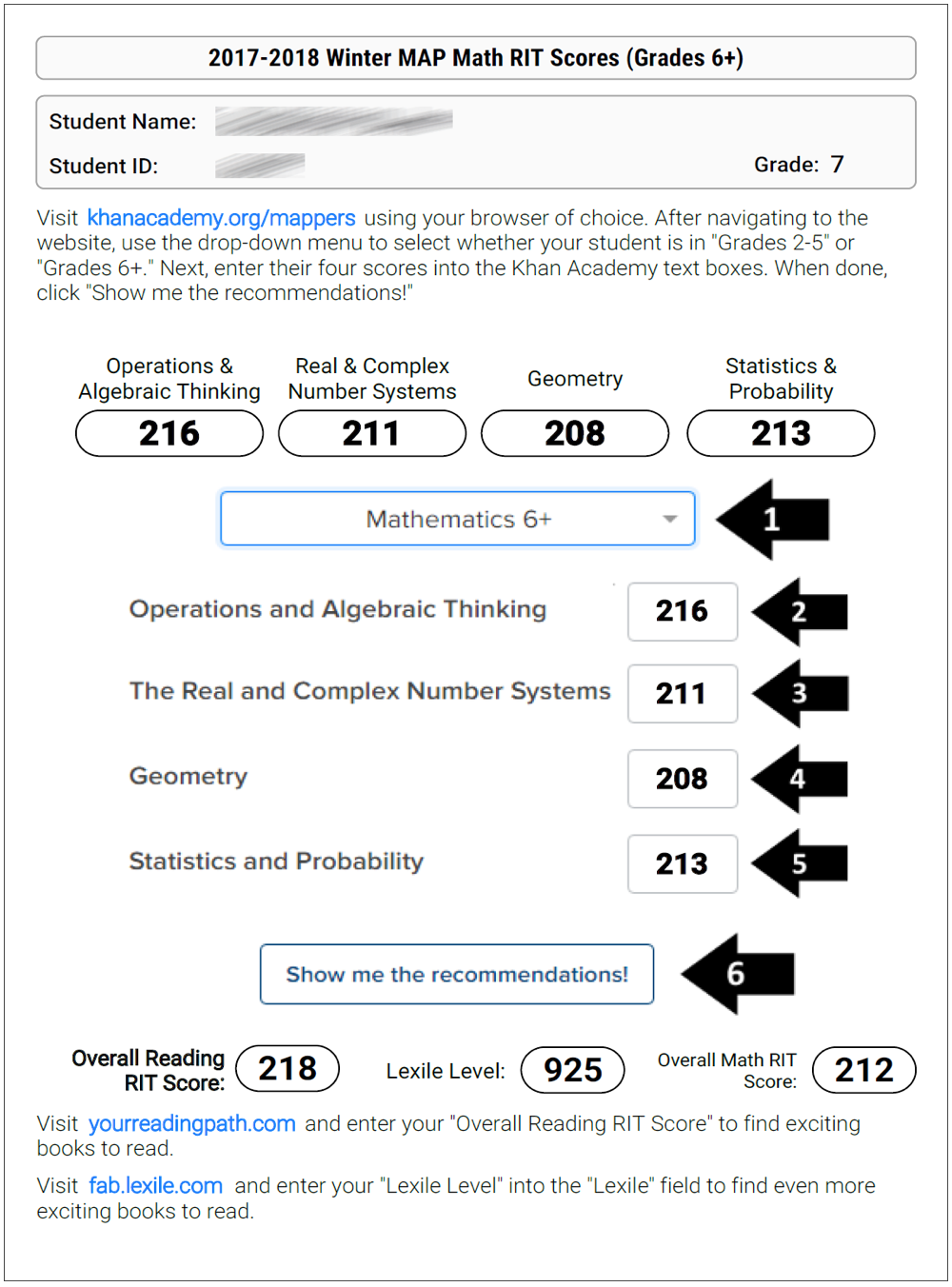
In NWEA MAP there are four Math Goal RIT Score numbers corresponding to four specific domains, depending on the student’s grade level. For grades 2-5, the domains are “Operations and Algebraic Thinking,” “Numbers and Operations,” “Measurement and Data,” and “Geometry.” For grades 6 and above, the domains are “Operations and Algebraic Thinking,” “The Real and Complex Number Systems,” “Geometry,” and “Statistics and Probability.” A student can take these four scores from the Illuminate-generated letter, plug them in to the Khan Academy Mappers website (khanacademy.org/mappers), and Khan Academy will output various exercises and recommended practice lessons based on those input math scores.
We display the student’s NWEA MAP Overall Reading RIT Score on the letter so that students can find potential books to read on sites like yourreadingpath.com. Further, we put the student’s Lexile level onto the letter so that the student can find reading material on sites like fab.lexile.com.
What I like most about this report is that it is actionable by students and their guardians. We can take the test scores that the students received throughout the year, put them in the hands of the students, and they can use those numbers to generate their own personalized practice and development material for further learning. In particular, we find it beneficial to print these out for our students just before summer or winter break, so that when the students are away from school they can continue to learn and keep their knowledge fresh using the provided online materials.
In order to save the user both time and effort we were able to combine “multiple versions” of the letter into a single BI Tool Report using JasperSoft Studio expressions and conditions. If the “Student Correspondence Language” is Spanish, the BI Tool will hide all English text elements and instead display Spanish-translated versions. If the “Student Correspondence Language” is English, the BI Tool will instead show the English-version of the letter. Another conditional expression that we use to hide or show letter elements depends on the student’s grade level. If the student is grades 1-5, it will show the grades 2-5 version of the Khan Academy Mappers screenshot. If the student is grade 6 or above, it will show the grade 6+ version of the Khan Academy Mappers screenshot.
A screenshot of the Spanish version of our letter is also included in the blog.

In order to make the letter readable in both PDF form and Web Browser form we set all of the text fonts to some variation of “Roboto,” as suggested in the Illuminate BI Tool Guide. This BI Tool Report does not require any SQL programming; its data source is an 12-column Illuminate Custom Report.
*****
Illuminate Education is a provider of educational technology and services offering innovative data, assessment and student information solutions. Serving K-12 schools, our cloud-based software and services currently assist more than 1,600 school districts in promoting student achievement and success.
Ready to discover your one-stop shop for your district’s educational needs? Let’s talk.


This looks very, very interesting, Christopher. Any chance you could share the custom reports and .jrxml files with the community (understanding the usual ZE Library and .jrxml sharing caveats)?
–> John
Hi John,
I can put you in touch with Chris if you’d like. I’m not sure he saw this comment. Although I’m not sure you need his JRXML file anymore since it looks like you’ve already created your own version of this report!
Let me know. I would be happy to put you two in contact. I’m sure he’d be willing to share the JRXML file, etc.