FastBridge Learning® Training and Resources: Enhancements for 2018-2019
By: Rachel Brown, Ph.D., NCSP
Since its founding, FastBridge Learning® has included a variety of training and professional development resources to help educators learn how to use FAST™ assessments to support student learning. In July 2018 FastBridge launched a totally redesigned online training center with updated courses and related tools for all users. These online courses are included with each annual FastBridge subscription and provide on-demand access to learning activities that prepare educators to use FastBridge tools effectively. The July 2018 updates include an entirely new training and resources layout, updated online courses for all FAST™ assessments, new intervention content, and updated tools to help users get started using the FastBridge system. This blog will review the updates and point out important new features.
Updated Training and Resources Layout
The Training and Resources section of the FastBridge website has been thoroughly redesigned to be easier to navigate and use. Here is a screen shot of the new layout.
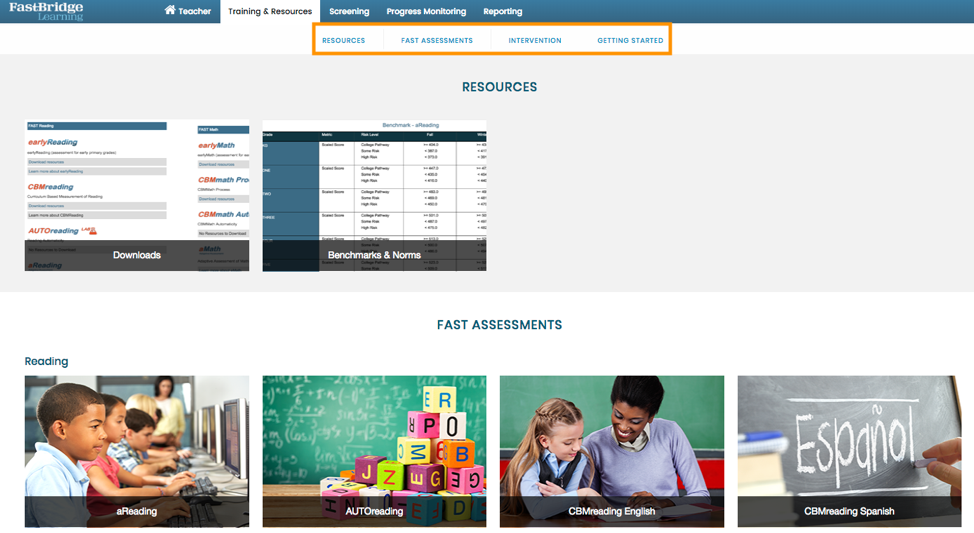
There are four menu options at the top of the page: Resources, FAST™ Assessments, Intervention, and Getting Started. By selecting one of these options, the section of the website will appear and show tiles with the options for that section. The Downloads and Benchmarks & Norms tiles open the same content as in prior versions of the website. The other sections are fully updated or new.
FAST™ Assessments
There are three main topics in the FAST™ Assessments section: Reading, Math, and Behavior. Each tile in this section opens an online course about that specific assessment.

By hovering your pointer over the tile, a button appears that displays the word Open. Click on this word and the course will open. For example, hovering over the aReading tile reveals the Open button. Clicking the Open button opens the aReading course. This first lesson of the course will then appear on the screen.
There are 8 lessons on each course and users can move through the lessons by clicking on the word Next at the bottom of each lesson page. Lesson 7 of each course includes a quiz. For those assessments that are individually administered to students (e.g., CBMreading) there are also practice and certification activities where the user scores samples of students completing the assessment. By passing the quiz and (where applicable) scoring the certification items accurately, the user becomes certified to use that assessment. Certification is not required by FastBridge to use our assessments but some school districts might require this. All courses can be accessed at any time (e.g., 24/7).
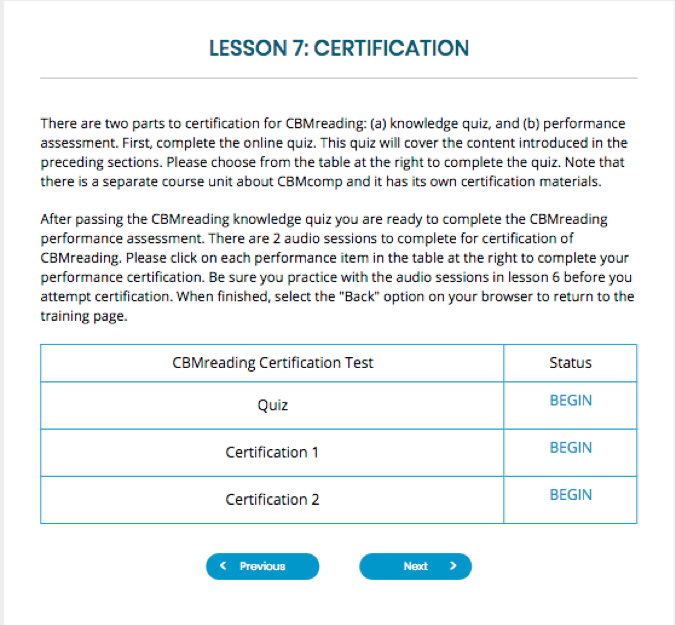
Intervention
The next section of the Training and Resources page is entirely new and includes interventions that can be used in conjunction with FAST™ assessments. For the 2018-2019 school year, these interventions are free to all users. Starting in the 2019-2020 school year, access to the interventions will be available at the cost of $1.00 per student per year. Currently, there are interventions for reading. Math and behavior interventions are planned and will be added in the future. The organization of the Interventions section is similar to the Assessments section.

Reading interventions. The reading interventions are organized according to the “Big 5” domains of reading identified in the National Reading Panel (NRP) report (2000). These include: (a) Phonemic Awareness, (b) Phonics, (c) Fluency, (d) Vocabulary, and (e) Comprehension.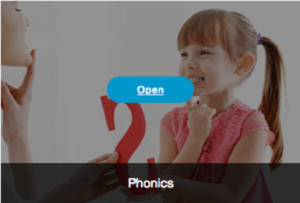 Hovering over a tile will open the course for that topic. Click on Open to begin the course and access the intervention materials.
Hovering over a tile will open the course for that topic. Click on Open to begin the course and access the intervention materials. Notice that, except for phonemic awareness, there are multiple interventions within each reading domain. For Phonics, there are four different interventions: (a) Picture Card Sort, (b) Letter Sound Bingo, (c) Word Boxes, and (d) Word Mix-Up. For each lesson there are two intervention formats provided. One is for using the intervention with an entire class as Tier 1 intervention (Lesson 3) and the other is for using the intervention with a Tier 2 small group (Lesson 4). Lesson 2 for each intervention provides an overview of the intervention and information about where to find details and the materials for both whole group and small group applications. Additional resources will be added to the intervention courses during the coming year. Videos demonstrating the interventions are in production and new interventions for math and behavior are planned.
Notice that, except for phonemic awareness, there are multiple interventions within each reading domain. For Phonics, there are four different interventions: (a) Picture Card Sort, (b) Letter Sound Bingo, (c) Word Boxes, and (d) Word Mix-Up. For each lesson there are two intervention formats provided. One is for using the intervention with an entire class as Tier 1 intervention (Lesson 3) and the other is for using the intervention with a Tier 2 small group (Lesson 4). Lesson 2 for each intervention provides an overview of the intervention and information about where to find details and the materials for both whole group and small group applications. Additional resources will be added to the intervention courses during the coming year. Videos demonstrating the interventions are in production and new interventions for math and behavior are planned.

Getting Started
The final section of the Training and Resources page includes updated courses for those new to FastBridge and the FASTTM assessments. These courses include:
- Basics: An overview of the FastBridge website and how to navigate to the assessments and other resources.
- Screening: Information about the purposes and procedures for universal screening of all students up to three times a year.
- Progress Monitoring: Details about how to set up progress monitoring for individual students and groups as well as how to access and read progress reports.
- Reports: An overview of all of the available FastBridge reports and how they are designed to be part of a data-based problem-solving process.

The Getting Started courses are organized in the same way as the assessments and interventions. Each one is opened by hovering over the tile and then selecting the Open button. Each course has 8 lessons as well as a certification quiz. These courses are recommended for all new FastBridge users.
The July 2018 updates to the FastBridge Training and Resources content were based on user feedback and efforts to make it easier to find and use both the online learning materials as well as the assessments and new interventions. There is a course about each assessment as well as courses about interventions for all five of the reading domains. Additional interventions in math and behavior will be added along with video demonstrations of the interventions. If you have feedback or questions about the enhanced Training and Resources content, please email help@fastbridge.org. Additional training and professional development options are also available and to request more information about on-site sessions and webinars email training@fastbridge.org.

