An Educator’s Guide to Non-Traditional Assessment Item Types: What They Are and When to Use Them
Everyone in education is well-versed in the traditional item types that have been used on assessments for decades: multiple choice and open response. Multiple-choice items present a question and a set of answer options for the student to choose from, while open-response items present a question and ask the student to respond in an open format using words, equations, drawings, etc.
Assessment has changed drastically in more recent years, however, with the introduction of non-traditional item types. These items present varied tasks that allow students to demonstrate their knowledge in new, interesting, and engaging ways. They also provide teachers with different information that can inform their instruction practices. It is essential for all parties involved to have a common language for these item types, along with an understanding of what these items can do and when they are best used for maximum benefit.
What are non-traditional assessment items?
A four-option multiple-choice item is a familiar friend to educators and students alike. It is straightforward in its presentation and simple to score. A well-constructed multiple-choice item can provide useful information about what students know and, more importantly, what they do not quite understand yet. This is achieved through carefully chosen distractors which can indicate the most likely misconceptions students may have.
For all its benefits, however, the multiple-choice item has some obvious limitations. With only four answer options, only the three most likely incorrect answers can be included. There is no room for students to present their own work, explain their reasoning, earn partial credit, or demonstrate extended logical thinking. As any teacher knows, choosing from four answers is a vastly different skill from constructing a correct response to a question on a blank paper or screen. That same teacher also knows why multiple-choice items have endured: they provide some valuable information and take no effort to score.
Non-traditional items are a way to bridge the gap between multiple-choice and open-ended questions. There are many types of these items that serve different purposes, and when used well they provide a richer format to elicit student responses that are, at the same time, auto-scored by a computer.
Here we illustrate two families of such items: non-traditional selected response and technology-enhanced.
What are non-traditional selected response items?
Some item types are similar to multiple-choice items in their layout and functionality, as students are presented with options and must choose from those options. However, the underlying reasoning processes for the student are much richer and the items assess particular skills extremely well. There are two types of these items: multiple-select and evidence-based selected response.
Multiple-select items
Multiple-select items look like multiple-choice, but there are usually five or more answer options shown, and the student is directed to select more than one correct response.
Some items specify the number of correct responses (“Choose the TWO correct answers”) while others require the student to decide (“Select ALL that apply”). In either case, this item type is extremely valuable when assessing skills that inherently generate multiple correct responses. This item type gives teachers information about students’ ability to make generalizations, find patterns, and establish/follow a rule.
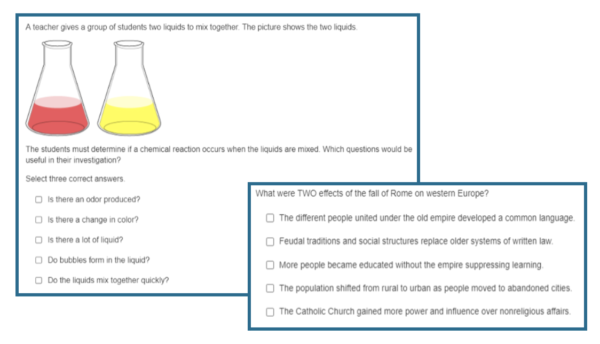
Examples of multiple select items
Evidence-based selected response items
Evidence-based selected response items appear, at first glance, to be two regular multiple-choice questions presented together. However, the value in this item is in its linking of those two questions conceptually, not just physically.
The first part of the item asks the student to make a determination, and the second part of the item requires the student to select the evidence that supports the first response.
This item type is ideal for text analysis, where students must identify something, such as a theme, in part A, and then in part B must select the evidence from the text that supports that theme.
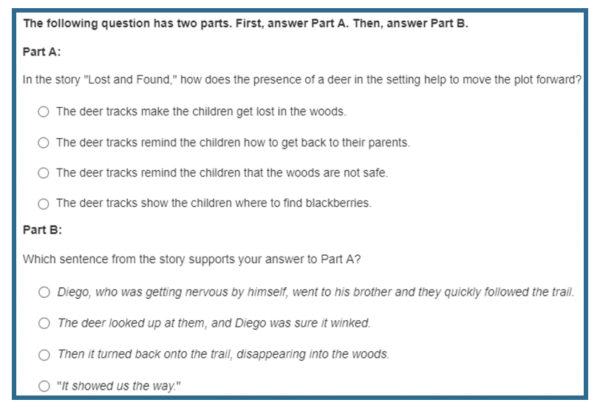
Example of evidence-based selected response item
What are technology-enhanced items?
Technology-enhanced items, or TEIs, assess students in a fundamentally different way as compared to selected-response items. They make use of technology by allowing students to perform computerized tasks such as:
- categorizing information (drag and drop)
- selecting relevant words or phrases directly from texts (text highlight)
- clicking directly on images to select relevant portions (hotspot)
- creating explanations (dropdown menu)
- creating equations/expressions (fill in the blank)
- creating charts or graphs (graphing)
The range of possible tasks increases dramatically via technology-enhanced items. The language of a standard itself can suggest the types of technology-enhanced items that might achieve more authentic assessment of that standard than multiple-choice items have been able to do.
Standards requiring students to organize and categorize information are perfect for drag and drop items. Students can demonstrate logical thinking by physically moving information on the screen.
Sample standards:
- Classify and sort regular and irregular two-dimensional shapes based on attributes
- Compare and contrast potential and kinetic energy
- Place events in chronological order
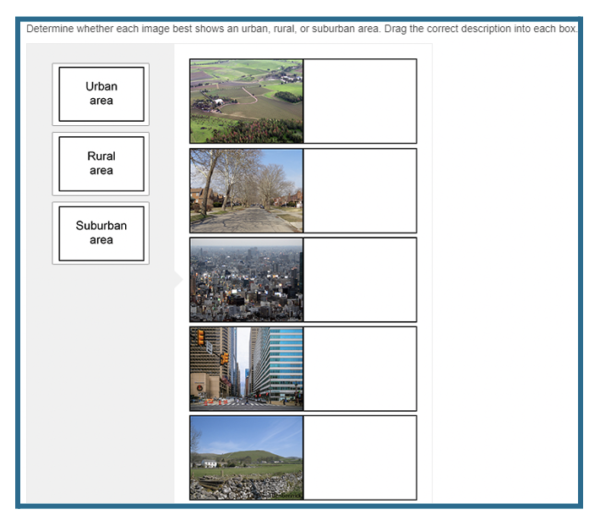
Example of drag and drop items
Standards focused on citing evidence are ideal for text highlight and hotspot items. Multiple choice items for these standards generally require the student to read given choices and then go back to locate those choices in the stimulus. Text highlight allows the student to go directly into the text and click on the relevant words, phrases, or sentences. Hotspot allows the student to click directly on areas in a piece of art, such as a diagram, map, or graph.
Sample standards:
- Use text evidence to support an appropriate response
- Locate places on a map using the four cardinal directions
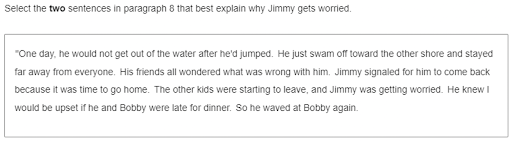
Example of text highlight items
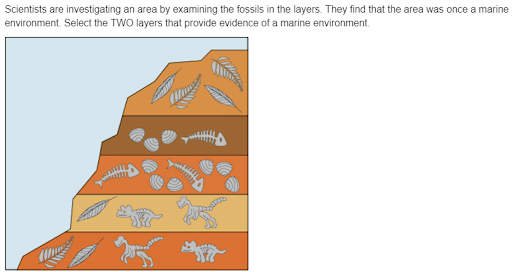
Example of hotspot items
Standards targeting explanations and analysis can be well served with dropdown menu items, as students must create logical statements to support or explain their thinking.
Sample standards:
- Explain the effects of free enterprise in the Industrial Revolution
- Analyze the author's use of print and graphic features to achieve specific purposes
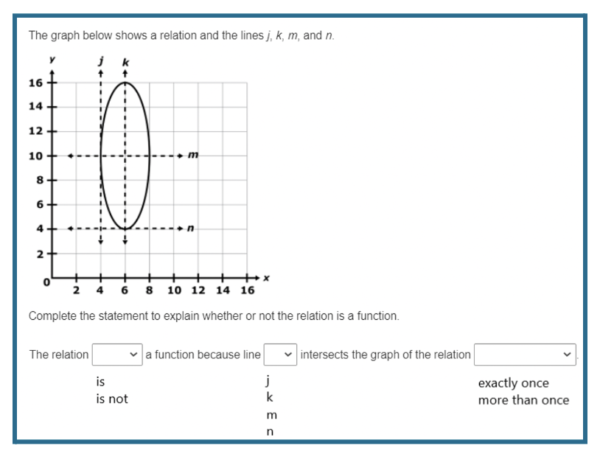
Example of dropdown menu items
Finally, many math standards are best assessed with fill-in-the-blank and graphing items. These items allow students to create their own mathematical responses, such as equations or specific solutions, and to choose what and how to graph.
Sample standards:
- Write one-variable, two-step equations and inequalities to represent constraints or conditions within problems
- Construct tables and graphs, using repeated trials and means, to organize data and identify patterns
- Graph the solution set of systems of two linear equations in two variables on the coordinate plane
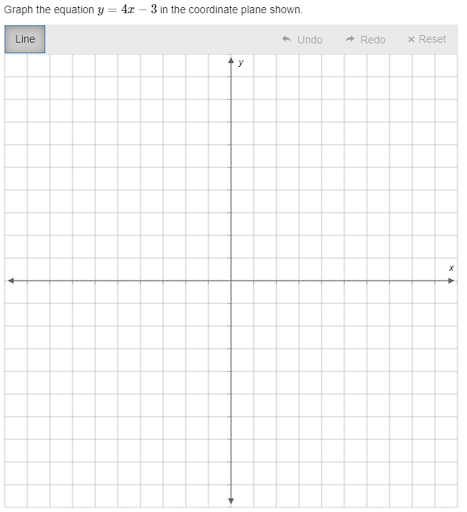
Example of graphing items
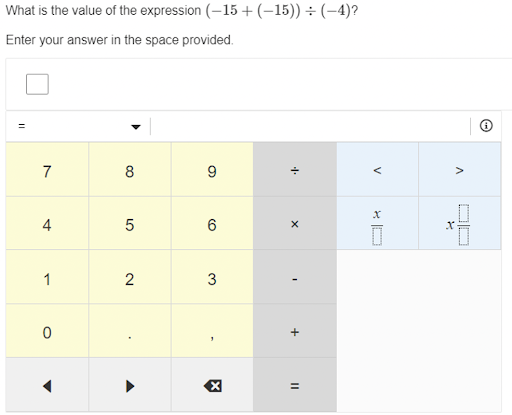
Example of fill-in-the-blank items
Illuminate Education Helps Educators Create and Use the Right Assessments for the Right Purpose
Illuminate Education provides a complete set of standards and skills-based assessment tools to understand each student's academic and social-emotional behavior (SEB) learning and needs. Learn more about our standards-based assessment creation and administration solution which provide instant scoring, formative feedback, interactive reporting, and targeted activities.
Contact Illuminate Education to schedule a personalized demo.

